Hover a mouse pointer over the Tools menu link to display its drop-down menu.
Click Update Key to
open the Update Key screen.
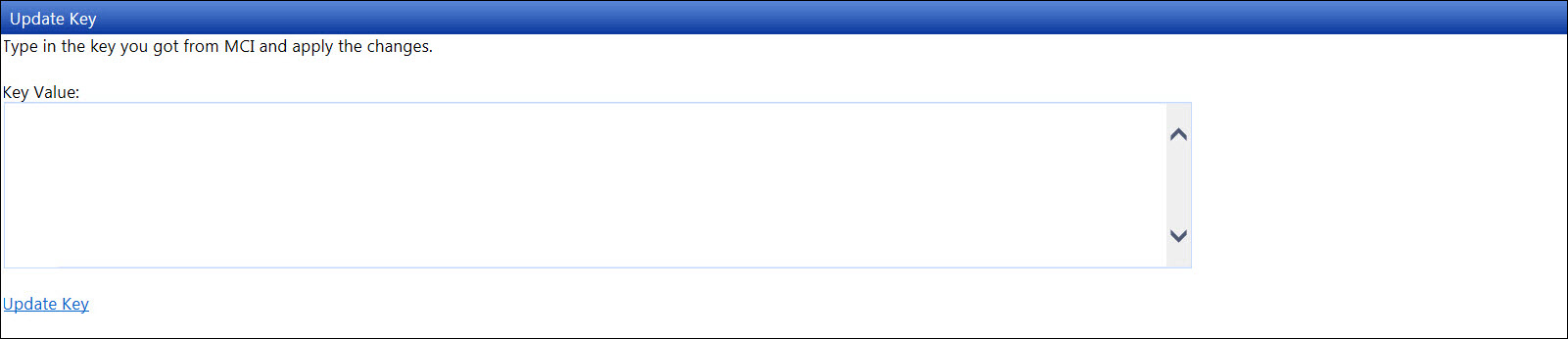
In order to access the Update Key screen, the user must login to the Track Admin application as the TrkAdmin account user. The update key, provided by Management Controls, Inc., is used to apply changes to the Labor, Equipment, Materials, and/or Unit Price modules in the Track application.
Hover a mouse pointer over the Tools menu link to display its drop-down menu.
Click Update Key to
open the Update Key screen.
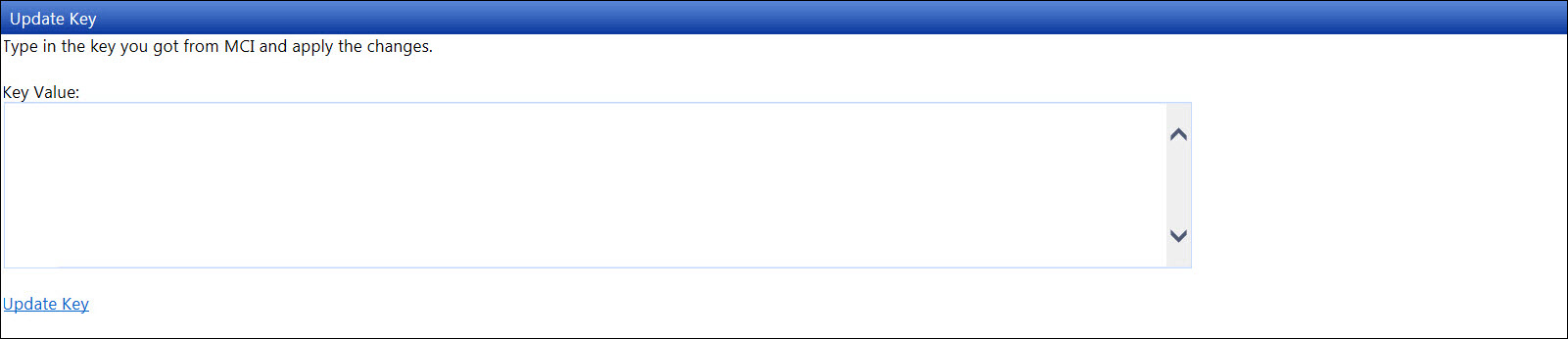
From the Update Key screen, enter the update key, obtained from Management Controls, Inc., into the Key Value list box. The Update Key link is displayed.
Click the Update Key link to update necessary information to the Track application.