Hover a mouse pointer over the Tools menu link on the menu bar to display its menu options.
Click Report Categories to
open the Report Category screen.
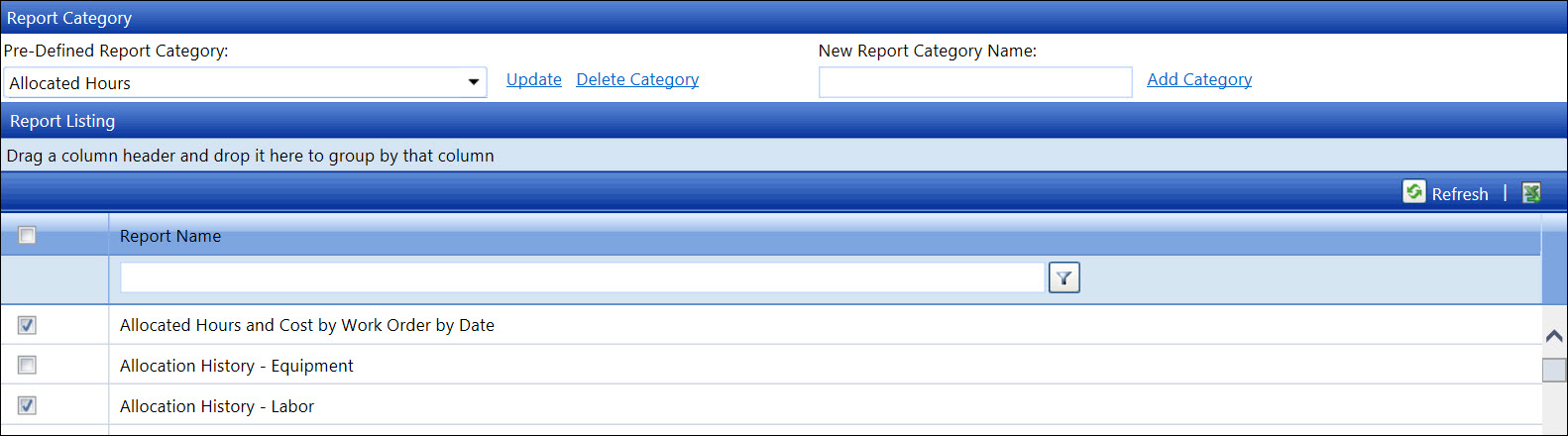
Report categories feature is used to group specific reports. The report category names appear in the Report Category drop-down list on the Track's Reports screen.
Hover a mouse pointer over the Tools menu link on the menu bar to display its menu options.
Click Report Categories to
open the Report Category screen.
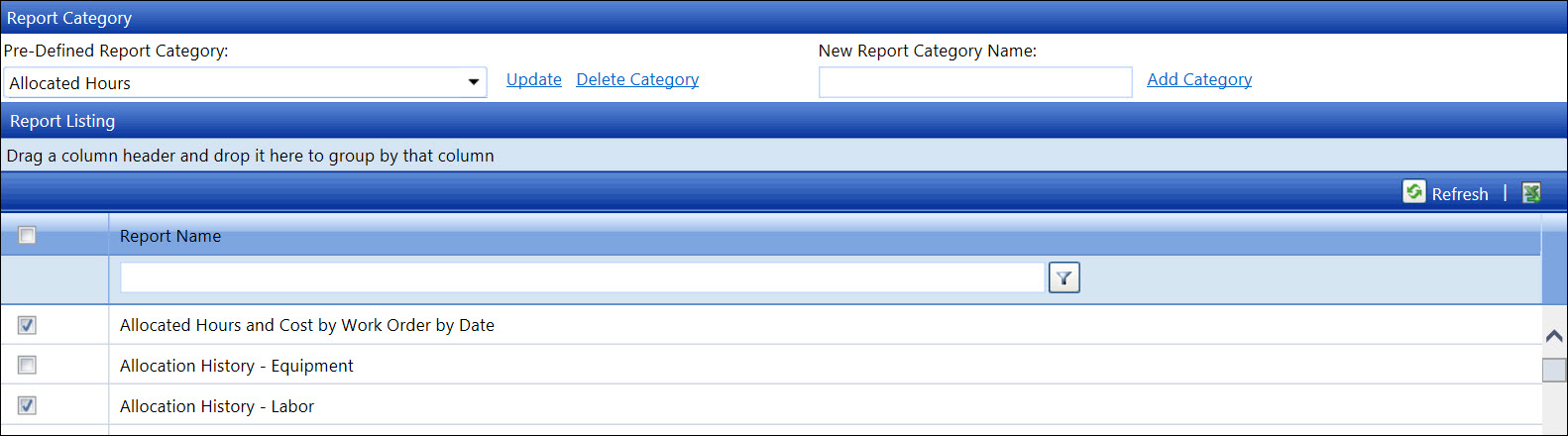
From the Report Category screen, enter a new report category name into the New Report Category Name text box.
Click the Add Category link to save and display the new report category name in the Pre-Defined Report Category drop-down list.
Click the checkbox, located at the column header, to select all reports that are displayed in the grid.
From the Report Filter screen, select a report category name from the Pre-Defined Report Category drop-down list.
From the grid, click a checkbox on a line item to select a report that will be included in the selected report category.
Once completed, click the Update link to add the selected reports to the selected report category.
Click the checkbox, located at the column header, until all checkboxes are deselected.
From the Report Filter screen, select a report category name from the Pre-Defined Report Category drop-down list.
From the grid, deselect a checkbox on a line item to remove the selected report from the selected report category.
Once completed, click the Update link to remove the selected reports to the selected report category.
From the Report Filter screen, select a report category name from the Pre-Defined Report Category drop-down list.
Deselect all reports by clicking the checkbox located at the column header.
Click the Update link to remove all of the reports from the selected report category.
Click the Delete link. The delete confirmation pop-up message appears.
Click OK to delete the selected report category.