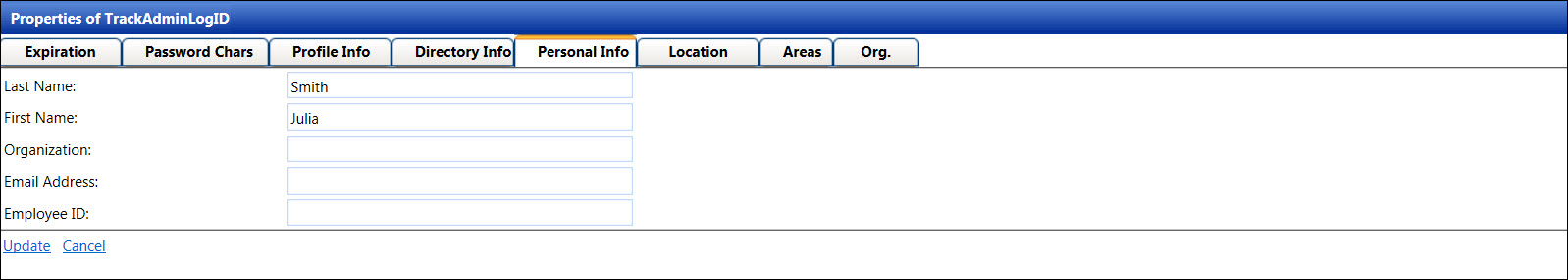Personal Information
Each account holds a personal information, consisting of the user's
first and last names, organization, e-mail address, and employee ID.
Open the Personal Info tab
From the Accounts screen, right-click the mouse on the Login ID line item to open the pop-up
menu.
Click Properties to
open the Properties of [the selected login ID] screen. The Properties
screen will display the tabs according to the selected login ID's
assigned user profile.
Click the Personal Info
tab.
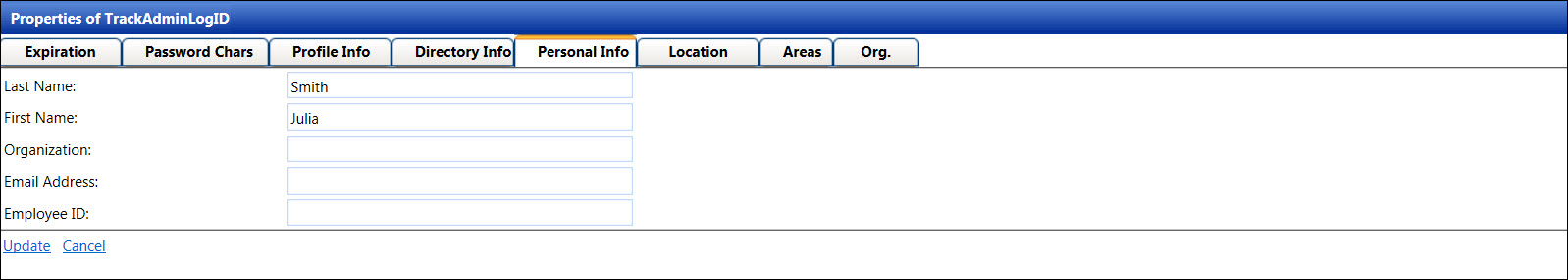
Edit the personal information
Edit the information in the Last
Name, First Name, Organization, Email
Address, and/or Employee ID
text boxes.
Click Update to save
the modifications and return to the Accounts screen.
Employee ID for Track Mobile users
It is mandatory that the user's employee ID is entered in both Track
and Track Admin applications. Ensure the employee ID is entered into the
Employee ID text box then refer
to the Track User Documentation
for instructions on how to enter the employee ID at the Track's Labor
Information screen.