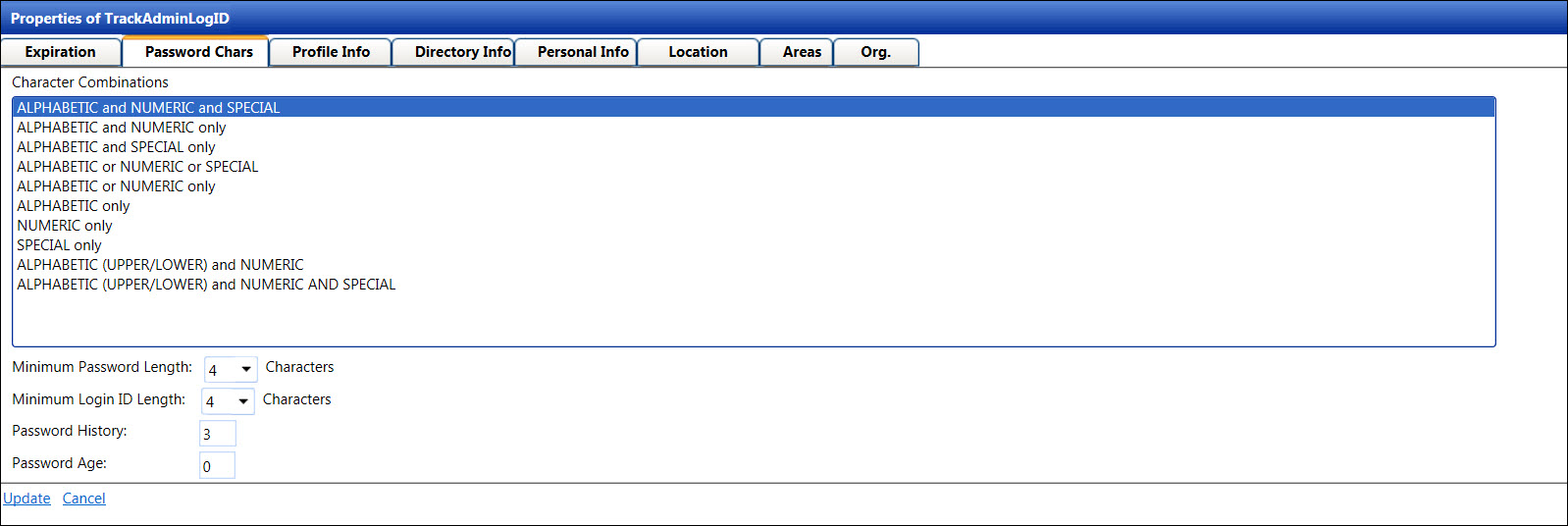If the parameters for the Password Settings are grayed out, then the
locked global parameters are being used.
Select a password combination for the new regular account from
the Character Combinations
list box.
Click the Minimum Password
Length drop-down list then select a number for a minimum password
length.
Click the Minimum Login ID
Length drop-down list then select a number for a minimum login
user name length.
The password history is the number of previous passwords that
are retained. Enter a number for the password history to be retained
into the Password History
text box.
The password age is the number of days that a password exists
before the user can change his/her password again. If the password
age has not been reached and the user tries to change his/her password,
then the message displays, Password
age limitation enforced. You
can change your password after [a defined number of] days.
Enter a number of days for the password age into the Password
Age text box.
Click Update to save
the modifications and return to the Accounts screen.