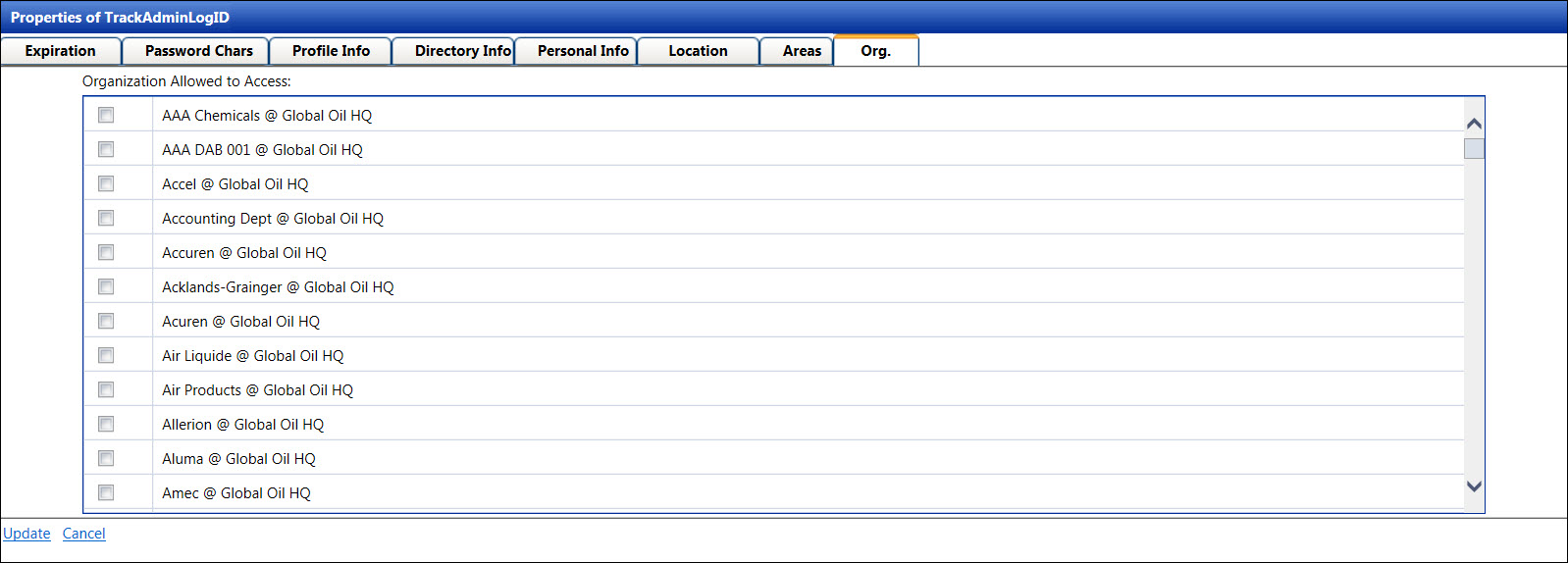Organization Assignment
Each user can have access to one or more organizations when using Track
application. Changing the access to specific organizations is completed
on the Properties screen, under the Org. tab.
Open the Org. tab
From the Accounts screen, right-click the mouse on the Login ID line item to open the pop-up
menu.
Click Properties to
open the Properties of [the selected login ID] screen. The Properties
screen will display the tabs according to the selected login ID's
assigned user profile.
Click the Org. tab.
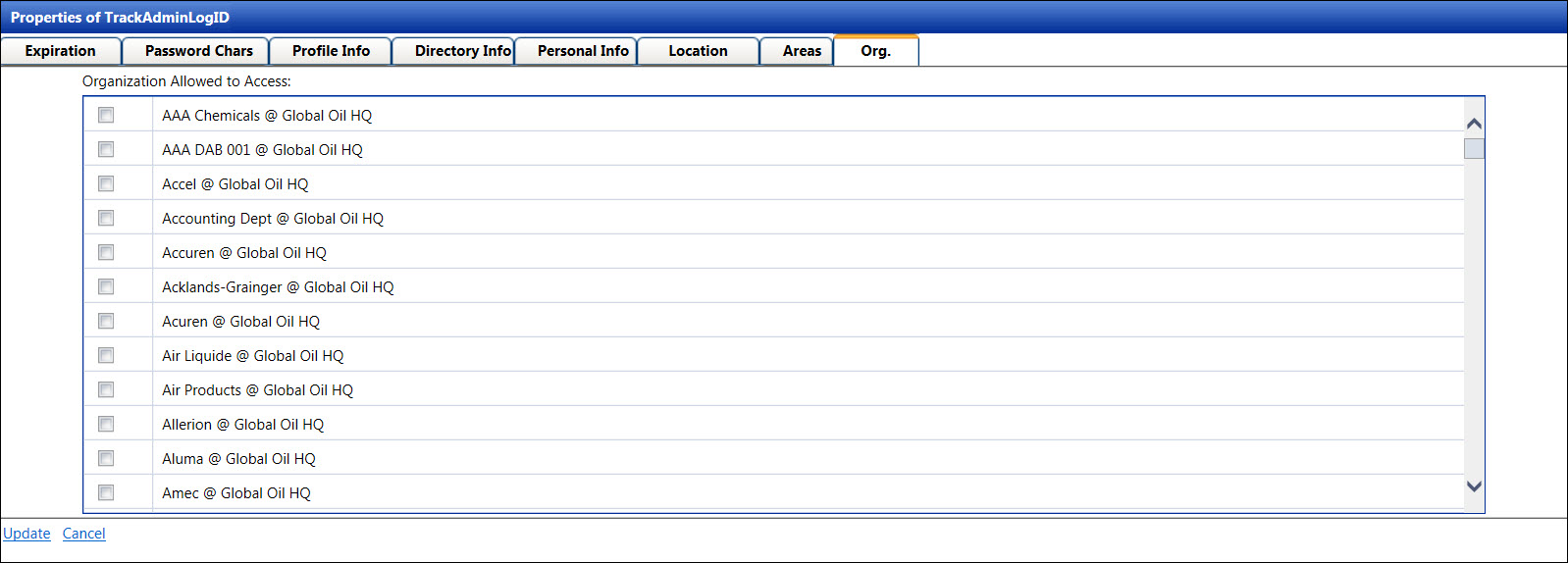
Assign or unassign organizations
From the Organization Allowed to Access list box, select or
deselect checkboxes next to the organizations to assign or unassign
organizations to or from the selected login ID.
Click Update to save
the modifications and return to the Accounts screen.